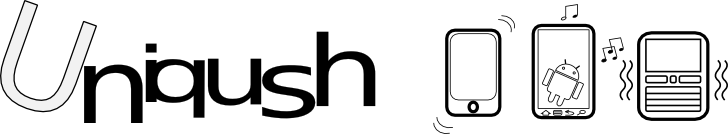
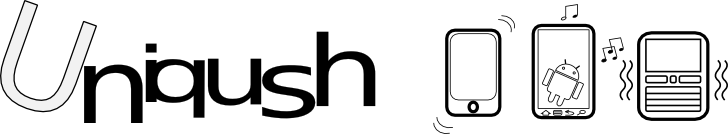
This document describes the structure and details of the configuration file of uniqush. Before reading this document, please make sure you understand Basic Operations Provided by Uniqush.
The configuration file is located at /etc/uniqush/uniqush-push.conf. Or you can specify your own configuration file with -config flag when you run uniqush-push.
Example: uniqush-push -config#/path/to/configfile.
The configuration file consists of several sections. Each section contains several options. An option is a key-value pair. Here is an example:
globaloption=globalvalue
[Section1]
option1=value1
option2=value2
[Section2]
option=value
This example has two sections: Section1 and Section2.
A section starts from line containing the section name within a pair of brackets, ends at the start of next section (except the starting line of next section) or the end of the file.
In the example above, [Section1] is the starting point of Section1.
There is an outer-most section, we call it the default section.
The options in the default section lays outside of all other section. In this example,
globaloption#globalvalue lays in the default section.
Section1 provides two options: option1 and option2. Their values are value1, and value2 respectively. Each option occupies one and only one line.
The library we used to parse the configuration file is goconf. Although it supports nested sections (a section inside another section). We do not use it in uniqush.
In uniqush configuration file, there are 8 valid sections 1: default, WebFrontend, AddPushServiceProvider, RemovePushServiceProvider, Subscribe, Unsubscribe, Push and Database. Each section controls different parts/operations of uniqush. We will first examine the common options in all sections. Then discuss the section-specific options. All options in the configuration file are optional. If any option is not
missed, uniqush-push will use its default value instead. In other words, you can use an empty config file to run uniqush-push.
| Section | Description |
| default | Default section is the outermost section, which does not need a section name. It lays outside of all sections and some global settings exist there. |
| WebFrontend | Controls the web service interface of uniqush-push. Because a user of uniqush-push communicates with it through HTTP Post request, it has to specify some basic information, such as the port number, logging level, etc., to work with uniqush |
| AddPushServiceProvider | Contains the options used when adding a push service provider request is being processed |
| RemovePushServiceProvider | Contains the options used when removing a push service provider request is being processed |
| Subscribe | Contains the options used when a subscribe request is being processed |
| Unsubscribe | Contains the options used when when an unsubscribe request is being processed |
| Push | Contains the options used when a push request is being processed |
| Database | Contains the options specifying the database parameters |
| Option Name | Possible Values | Default Value | Description |
| logfile | A file name of the log file. | standard error | The value of this option should be path to the log file. uniqush-push should have write permission to that file. If the file does not exist, uniqush-push} will try to create it with permission 0600. If all fails, it will write to standard error. |
All sections, except Database and default, could contain the following options. If there is no such option in that section, it will use the default value.
| Option Name | Possible Values | Default Value | Description |
| log | on/off | on | Turn on/off the logging facility of a specific part. If the log is turned off, then the logging-related options will be ignored. |
| loglevel | standard, verbose | standard | The verbosity of the log |
| Option Name | Possible Values | Default Value | Description |
| addr | [ip address]:[port number] |
localhost:9898 | Accepted host address and the port number of the web service. If you want to accept all connections (you probably do not want to do that), you can specify the ip address as 0.0.0.0. We recommend uniqush-push accept connections only from localhost or only from a known server. |
| Option Name | Possible Values | Default Value | Description |
| engine | redis | redis | The database engine name. We support only the redis database at this point of time. So only redis is the valid value for this option |
| name | 0 | 0 | The database name. |
| host | IP Address | localhost | The host’s name on which the database is running |
| port | Port Number | 0 | The port number to connect to the database program. 0 stands for the default port of the specified database engine |
| password | Password | empty string | The password of the database |
| everysec | Number of seconds | 600 | The synchronization period of cache. |
| leastdirty | Number of elements | 10 | The least number of dirty elements in cache. Combining with everysec option, these options tell the cache to synchronize to database every everysec if there are at lease leastdirty changes. |
| cachesize | Integer Value | 1024 | The number of elements that a cache will hold at most. |
logfile=/var/log/uniqush
# Comment starts from a Number sign (#) to end of the line.
# Log level: verbose, standard,
[WebFrontend]
log=on
loglevel=standard
addr=localhost:9898
[AddPushServiceProvider]
log=on
loglevel=standard
[RemovePushServiceProvider]
log=on
loglevel=standard
[Subscribe]
log=on
loglevel=standard
[Unsubscribe]
log=on
loglevel=standard
[Push]
log=on
loglevel=standard
[Database]
engine=redis
port=0
name=0
everysec=600
leastdirty=10
cachesize=1024
uniqush-push, the core part of Uniqush, through HTTP requests.If you read code carefully, you may find there are actually 9 valid sections. However, the Backend section is useless at this point. ↩